Recommended Ways to Obtain Help with Canvas
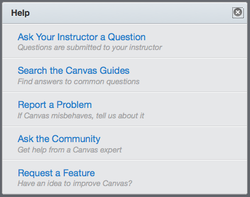
- Recommended Ways to Obtain Help with CanvasGo to the Canvas guides and use the search function for what you need.
- Click on the Help link while in Canvas.
- Go directly to the Canvas Guides page at http://guides.instructure.com.
- Speak with the LMETS or STS in your school. Click here for a list of STSs/LMETS in Granite District.
- Submit a help ticket from within Canvas.
- When you are having difficulty go to the page, assignment, discussion or course you are having problems with.
- Go to the upper-right corner of your browser and click on the Help link.
- From this window you will have four choices:
- Ask Your Instructor a Question
- Search the Canvas Guides
- Report a Problem
- Ask the Community
- Request a Feature
- Fill out the form as completely as possible adding details of your problem.